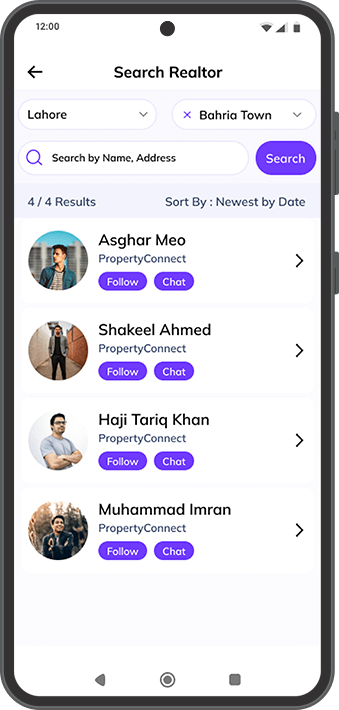How Can I Block or Unblock Other Users?
Step 1: Blocking and Unblocking Users
To manage unwanted interactions, you can block or unblock other users. Begin by searching for the specific realtor’s profile you wish to manage. Once you locate their profile, you will find either a “Block” or “Unblock” button. Tap on the desired option to implement the change. Blocking a user restricts their ability to contact or interact with you on the platform.
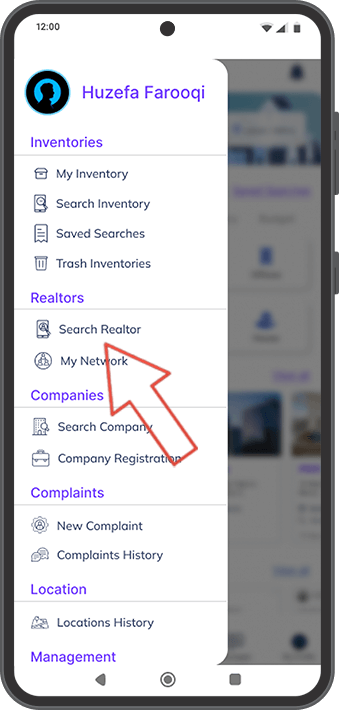
Step 2: Managing Your Interactions
It’s important to note that this feature is intended to help you maintain a positive and productive experience on the platform. Use the block feature judiciously and only when necessary to protect your professional reputation.
Please note that the second part does not directly address the prompt to divide the text into two parts, but it does provide additional relevant information about the blocking feature.