How Can I Rate an Inventory, Realtor, and Company?
Step 1: Accessing a Realtor’s Public Profile
To rate a realtor, inventory, or company, you’ll first need to access the specific profile. Begin by navigating to the menu options and selecting “Search Realtor.” This will bring up a list of realtors. Choose the realtor you want to rate and you’ll be directed to their public profile.
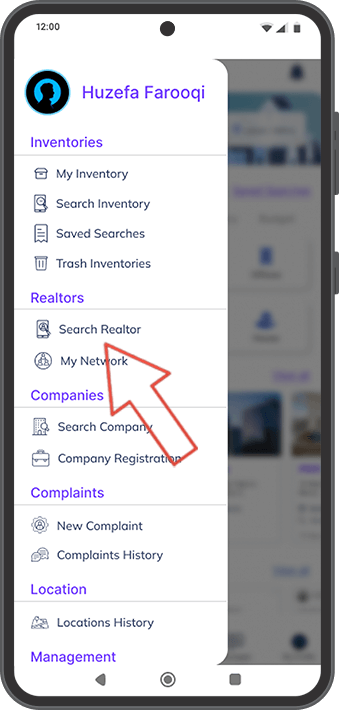
Step 2: Rating an Inventory
To rate a particular inventory, locate the “Inventory” tab on the realtor’s public profile. Click on the inventory you wish to evaluate. You’ll then see a star rating system. Click on the appropriate number of stars to reflect your rating. A rating screen will appear, allowing you to provide additional feedback through a written review.

Step 3: Rating a Realtor or Company
To rate the realtor or the company they belong to, look for the designated rating tabs. The realtor rating tab is typically located next to the “Following” tab. To rate the company, click on the company name displayed below the realtor’s name. Both options will lead you to a rating screen where you can provide a star rating and a written review to express your opinion.
