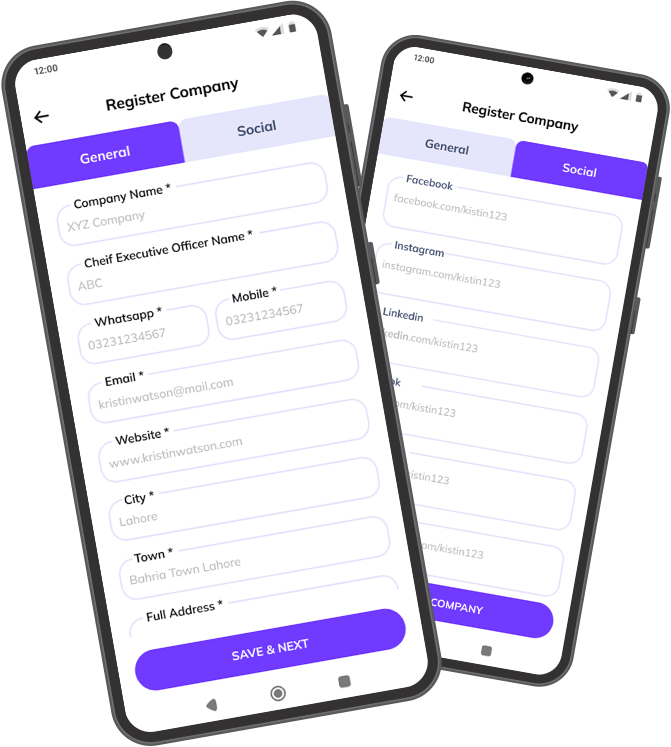How Can I Register Company?
Step 1: Go to the Company Registration
To begin the company registration process, navigate to the main menu options within the app’s side menu. Locate and select the “Company Registration” option. This will open a new screen where you can manage your company information.
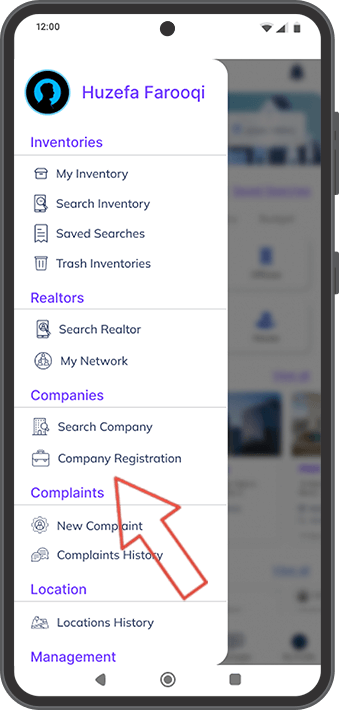
Step 2: Initiating the Registration Process
Complete your company profile. This section requires you to input essential company details into the provided registration fields. Accurately fill in information such as your company name, address, contact information, and a brief description of your business. To enhance your company’s online presence and reach a wider audience, consider adding links to your social media profiles. This will allow potential clients to connect with you on their preferred platforms and learn more about your company.