How to Create an Account
Step 1: Download the App
Level up your real estate network with RealtorPin! This innovative app, designed specifically for realtors, connects you with a global community of professionals. Simply search for “RealtorPin” on the Google Play Store or App Store. Download the app and create your profile to unlock a world of opportunities.
Here’s what you can gain from RealtorPin:
- Connect with Realtors worldwide: Expand your network and forge new business partnerships.
- Share property listings: Showcase your inventory to a wider audience and find potential buyers or sellers for your clients.
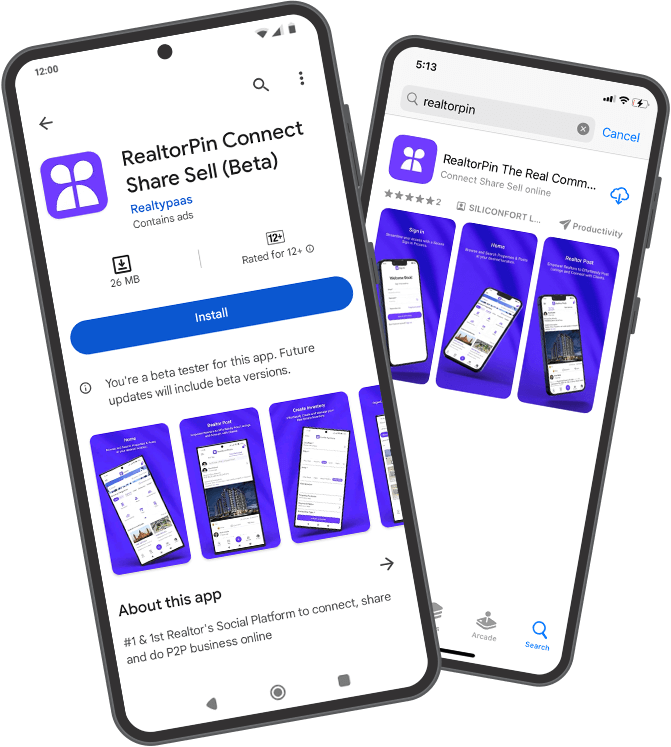
Step 2: Sign up
Welcome to RealtorPin! Let’s get you set up with a powerful profile that showcases your expertise.
- Open the RealtorPin app and tap “Sign Up.”
- Fill out your information completely and accurately. This includes your name, email address, phone number, and a strong password.
- Review the Terms & Conditions carefully. By agreeing, you’re ensuring you understand the platform’s guidelines for professional conduct.
- Click “Sign Up” to create your account.
Congratulations! You’ve taken the first step to connecting with a global network of realtors. Now, optimize your profile by adding a professional headshot, a compelling bio, and details about your experience and area of specialization. Don’t forget to showcase your property listings to get your realtor career soaring on RealtorPin!

Step 3: Verify your Account
For your security and to ensure only legitimate realtors join our network, RealtorPin requires a quick verification step. An OTP (One-Time Password) will be sent to the email address you provided during signup.
Here’s how to verify your account:
- Open your email inbox associated with your RealtorPin account.
- Look for an email from RealtorPin with the subject line “Verify Your Account.”
- Inside the email, you’ll find a unique OTP code.
- Return to the RealtorPin app and enter the OTP code in the designated field.
Once you enter the correct OTP, your account will be fully verified and ready to use! This verification step helps us maintain a professional and trustworthy community on RealtorPin.

Step 4: Select Location
Now that your email is verified, let’s personalize your RealtorPin experience! You’ll be directed to the Country Selection screen. Choose the country where you’re licensed or interested in working. This helps connect you with relevant professionals and listings in your area.
Next, complete your profile with essential information. This might include your brokerage affiliation (if applicable), areas of specialization (residential, commercial, etc.), and years of experience. Providing these details allows potential clients and fellow realtors to understand your expertise.
Once you’ve filled out your profile, hit “Save” and unlock the full potential of RealtorPin! You’ll be able to:
- Browse and connect with realtors in your chosen country.
- Share and discover property listings that match your clients’ needs.
- Access valuable resources and tools specifically designed for real estate professionals.
By completing your profile, you’re positioning yourself for success on RealtorPin. Let’s get started!
