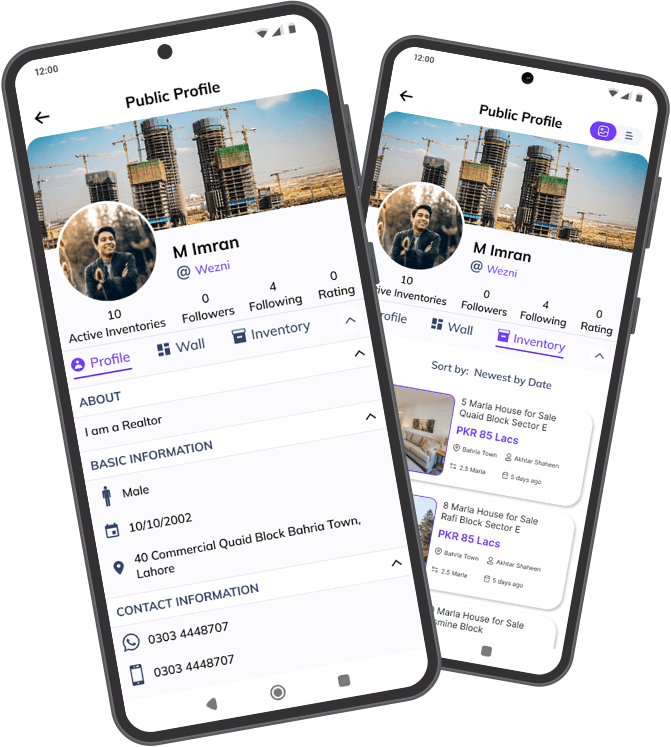How to Search Realtor
Step 1: Search Realtor
From the main dashboard, locate the ‘Search Realtor’ section within the side navigation menu. Clicking on ‘Search Realtor’ will direct you to your dedicated ‘Search Realtor’s’ screen.
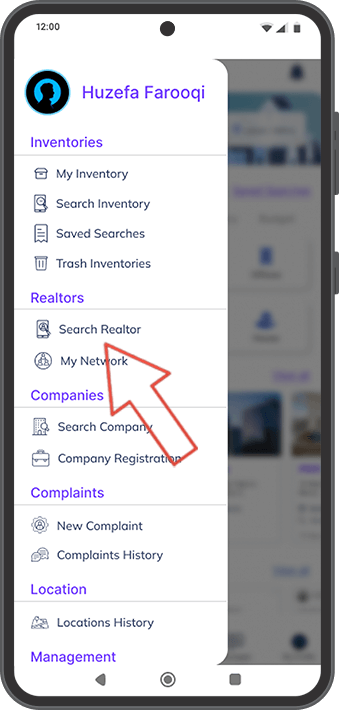
Step 2: Search Realtor
Find your local real estate experts! This convenient screen lets you browse a directory of realtors in your area. Tailor your search using the filters to pinpoint agents specializing in your desired location, property type, or price range.
Connect with other realtors. Once you’ve found some promising candidates, you can easily follow them to stay updated on their listings. Need some quick advice or have a specific question? The chat function allows you to connect directly with realtors for personalized assistance.
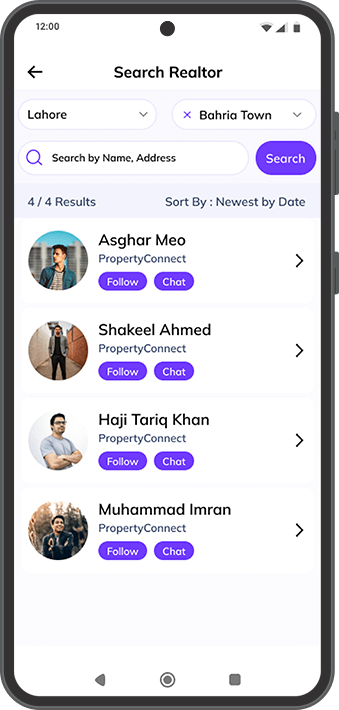
Step 3: Search Realtor
Get to know your perfect realtor! This comprehensive profile page gives you everything you need to find the right agent for your needs. See their name, contact information, and even their areas of expertise (if they’ve chosen to share them).
Browse their listings and track record. Get a feel for their experience and style by looking through their current properties and past sales. You can also see their past social media posts to get a glimpse of their personality and approach.
See who trusts them. Check out their followers, and colleagues. This can give you a sense of their reputation and network.
Read what others say. Client reviews are a goldmine of information. See what past clients have to say about their service, responsiveness, and negotiation skills. This can help you gauge if they’d be a good fit for you.